
Hostinger Review
Starting from : $9.49 Original price was: $9.49.$1.39Current price is: $1.39. /mo
| Plan | Price |
|---|---|
| Web Hosting | $1.39 - $3.99 |
| WordPress Hosting | $1.99 - $11.59 |
| Cloud Hosting | $9.99 - $69.99 |
| VPS Hosting | $3.95 - $250 |
♨️ Hostinger is Recommended by Neil Patel as the Best Web Hosting Provider in 2021.
Hosting Plans : ⭐ Shared Web Hosting ⭐ Cloud Hosting ⭐ WordPress Hosting ⭐ cPanel Hosting ⭐ VPS Hosting ⭐ Minecraft Hosting ⭐ CyberPanel VPS Hosting
Top Features : ✔️99.99% Uptime ✔️Automated Backups ✔️WordPress Acceleration ✔️Unlimited Bandwidth ✔️Subdomains ✔️Disk Storage and Email Accounts ✔️Drag-and-Drop Website Builder ✔️24/7/365 Customer Support ✔️30-Day Money-Back Guarantee
Customer Support : ⚡ Ticketing System ⚡ Live Chat ⚡ Report Abuse ⚡ Knowledge Base ⚡ Tutorials
- You get a free domain name with certain packages
- It has a low-cost option starting at $1.39
- You get a wide range of features for the cost
- LiteSpeed Web Servers with built-in cache engine
- Free weekly or daily backups
- Slower than the average response time for their support team
- Average performance results when it comes to speed
- Uptime that is not as reliable as the competition
- Pricing
- Pros and cons
- Benefits of Using Hostinger Web Hosting
- Integration
- Hosting management – Is Hostinger easy to use?
- Free SSL
- How Hostinger hPanel look like?
- Performance – is Hostinger fast?
- Hostinger uptime and response time
- Hostinger speed
- Hostinger stress testing
- Hostinger Servers
- Protection against DDoS
- Hostinger FAQs
About Hostinger
The search for a high-quality web hosting service isn’t easy. There are many options, and your choice determines where your brand will live online for years to come. Web hosting is the backbone of building a strong online presence whether it’s for a corporate website, creating a podcast site, or starting a profitable online store. Hostinger is one of the most popular and affordable web hosting providers on the market today.
What is Hostinger?
Hostinger International, Ltd is an employee-owned European, cloud-based Web hosting provider and Internet domain registrar service provider, Established in 2004. The company offers fast and reliable web hosting features at budget-friendly prices. It initially started as 000webhost.com which offered free web hosting without advertising. Hostinger is the parent company of 000Webhost, Niagahoster and Weblink.
Today, the company currently supports over 29 million users and averages 15,000+ new signups daily. The free web hosting service is still available but gives you free hosting on a subdomain with advertising to cover its costs.
Choose your web hosting solution and make the perfect website! From shared hosting and domains to VPS – Hostinger have all you need for online success.
Easy to setup, Simply fast websites, WordPress made easy, From micro to large-scale, User-Friendly Control Panel, 30 day money-back guarantee. Launch your website in 1 click, Easy 1-click install tools, Custom hPanel, Daily backups.
Pricing
Shared Web Hosting Plan
| Plan | Storage | Bandwidth | Websites | Panel | Price | |
|---|---|---|---|---|---|---|
| Single | 30 GB | 100GB | 1 | hPanel | $1.39 | |
| Premium | 100 GB | Unlimited | 100 | hPanel | $2.59 | |
| Business | 200 GB | Unlimited | 100 | hPanel | $3.99 |
WordPress Hosting Plan
| Plan | Storage | Bandwidth | Websites | Panel | Price | |
|---|---|---|---|---|---|---|
| Single | 30 GB | 100GB | 1 | hPanel | $1.39 | |
| Starter | 100 GB | Unlimited | 100 | hPanel | $2.59 | |
| Business | 200 GB | Unlimited | 100 | hPanel | $3.99 | |
| Pro | 200 GB | Unlimited | 300 | hPanel | $11.59 |
VPS Hosting Plan
| Plan | Storage | Bandwidth | CPU | RAM | Price | |
|---|---|---|---|---|---|---|
| VPS 1 | 20 GB | 1 TB | 1 Core | 1 GB | $3.95 | |
| VPS 2 | 40 GB | 2 TB | 2 Core | 2 GB | $8.95 | |
| VPS 3 | 60 GB | 3 TB | 3 Core | 3 GB | $12.95 | |
| VPS 4 | 80 GB | 4 TB | 4 Core | 4 GB | $15.95 | |
| VPS 5 | 120 GB | 6 TB | 6 Core | 6 GB | $23.95 | |
| VPS 6 | 160 GB | 8 TB | 8 Core | 8 GB | $38.99 | |
| VPS 7 | 200 GB | 10 TB | 8 Core | 12 GB | $57.99 | |
| VPS 8 | 250 GB | 12 TB | 8 Core | 16 GB | $77.99 |
Cloud Hosting Plan
| Plan | Storage | Bandwidth | Websites | CPU | RAM | Price | |
|---|---|---|---|---|---|---|---|
| Startup | 200 GB | Unlimited | 300 | 2Cores | 3 GB | $9.99 | |
| Professional | 250 GB | Unlimited | 300 | 4Cores | 6 GB | $18.99 | |
| Enterprise | 300 GB | Unlimited | 300 | 6Cores | 12 GB | $69.99 |
cPanel Hosting Plan
| Plan | Storage | Bandwidth | Websites | Price | |
|---|---|---|---|---|---|
| Silver | 30 GB | 1 TB | 1 | $1.95 | |
| Gold | 30 GB | 1 TB | 50 | $3.25 |
Pricing need to know
To get the best price with Hostinger, you will need to play some cat and mouse games. It’s not innocent of simple industry marketing tricks – the prices are cheaper for longer billing terms, and renewals are more expensive.
So let’s break it down.
Single hosting plan costs just $66.72 for 4 years worth of hosting. That’s the best price you can get right now.
Pros and cons
- 30-day hassle free money-back guarantee
- Unlimited SSD disk space & bandwidth
- Free domain name (except on the entry-level plan)
- Free daily & weekly data backups
- Free SSL certificate & Bitninja security on all plans
- Solid uptime and super-fast server response times thanks to LiteSpeed
- 1-click WordPress auto-installer
- Intuitive and easy to use customer interface
- There’s no phone support
- Not all plans come with a free domain name
- No Traditional cPanel
Hostinger offers a bouquet of web hosting services including shared hosting, virtual private server (VPS) hosting, cloud hosting, WordPress Hosting, and even Minecraft hosting. The platform also has its own native drag-and-drop website builder.
Most of Hostinger’s packages come with free SSL encryption, unlimited bandwidth, free domain for a year, and email accounts along with lots of other package-specific features.
The company has state-of-the-art technology including powerful solid-state drives and high-end firewalls with responsive customer care that’s available 24/7 and can be accessed through live chats or tickets.
Benefits of Using Hostinger Web Hosting
- Decent Uptime.
- Fast Loading Times.
- Money-back Guarantee.
- Live Support.
- Free Domain and Website Builder.
- Simple Interface.
- Easy to set up.
- User-friendly control panel.
- WordPress support.
If cost is one of the factors you consider when choosing a hosting service, Hostinger will fit the bill. This web hosting service is majorly known for its low costs and fast loading times.
Integration
- CMS
- OS
- Language
- Server
- WordPress
- Drupal
- PrestaShop
- Joomla
- MODX
- Ubuntu
- UNIX
- CentOS
- Debian
- Windows Server
- PHP
- Lua
- Python
- Node.js
- Ruby
- LiteSpeed
- Nginx
- Apache
- IIS
- Netlify
Is Hostinger a good host?
Hostinger is a solid and reliable host with a very clean user interface and acceptable speeds. So this is our recommendation for you if you are a beginner looking for a cheap hosting provider and an easy-to-use interface.
In our testing over a two-week period, Hostinger proved itself a reliable web hosting service. In fact, our test site didn’t go down once during the 14-day observation period. The company guarantees a 99.9% server uptime rate, so, you should be able to count on Hostinger to keep your website online.
Hosting management – Is Hostinger easy to use?
Getting your website live is as simple as a click of a button. Everything you need – provided in a clear way. One of the most crucial things about hosting is you being able to use it. And Hostinger is incredibly easy to use as it is designed with beginners in mind. Automatic wizards will take care of initial setups, and the control panel is not just good-looking – it combines great simplicity and functionality too.
After you made a purchase and the payment successfully reached, you will see your orders waiting to be set up on your Hostinger Dashboard.
Once you enter all the required information, the order will be activated. Keep in mind, that domain will be fully registered once you finish the setup process. Until the setup process is completed, the domain is still available for registration and purchase.
Setting up your services is as easy as navigating to the Home section and clicking on Setup button in front of the order you wish to activate:
This is where you start your web hosting journey – as simple as going through 3 setups: hosting, domain, and SSL.
We recommend going through the hosting setup first. It will take care of domain registration, server choice, and application installation all in one go.
Once you are done picking through the options (or skipping them), you’ll get a window confirming the successful setup. Here, you can also choose your server location. Don’t miss this one! The option is written in a really small font.
Pick the location that is closest to your target audience and not yourself. After all, the website is for them. When you’re happy with the choice, go back to the initial setup window and activate SSL. It’s as simple as just choosing the domain and clicking Install SSL.
Free SSL
If you’ve purchased any of Shared or Cloud hosting packages you will be glad to hear that it’s include a free SSL Certificate together with your order. You can set it up from your Dashboard: How to install my Lifetime SSL at Hostinger? If you’ve missed this option and your order is already activated, don’t worry, simply contact Customer Success team, and They will add the certificate for you!
If you prefer instructions in text, in the Home or SSL (if you already have your Lifetime SSL pending activation) sections of your account click on the Setup button of your SSL order It initiates SSL installation. Select the domain you want to install your SSL certificate on And click on Install SSL. If your domain is pointing to our nameservers the SSL will be installed successfully.
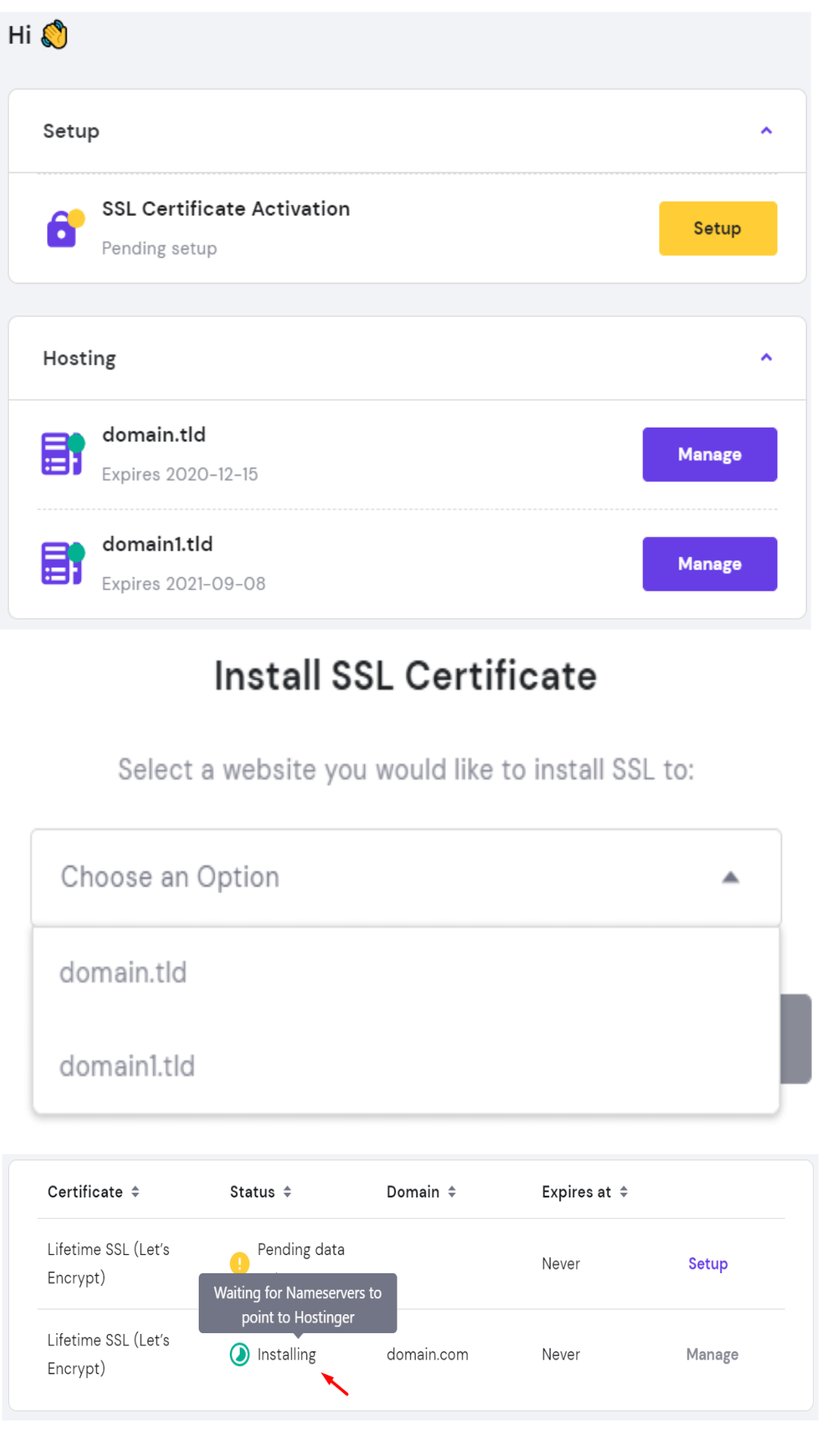
If you chose to install an application like WordPress during the hosting setup, your website is now live and ready to be customized.
How Hostinger hPanel look like?
You can access your website’s hPanel with just a few clicks. Start by logging into your Members Area, then you will be presented with hPanel interface.
While the most popular control panels remain cPanel and Plesk, Hostinger decided to go with a custom option. It’s called hPanel, and it’s effortless to navigate.
hPanel is Hostinger’s venture into the panel world, and you’ll find it equipped with all the goodies you need. From easy auto installations and DNS zones configurations to email accounts, a file manager, and MySQL databases, it’s all very similar to what cPanel offers.
Hostinger is committed to its control panel. So much so that the provider is constantly updating hPanel to make it more intuitive and more comfortable for users. So, if it’s going to change a bit while you’re using it, don’t be surprised.
The main things that you’ll be doing in hPanel are: reaching file manager, installing applications, checking databases, and adding domains as well as email accounts
Looking in detail, everything is well-organized. Every tool has a place in a very logical category. For example, you’ll find auto-installers (for WordPress, Joomla, and other content management systems) under the Website category, together with options to import or migrate a website.
Performance – is Hostinger fast?
Speed and uptime, that’s what we’re looking for. We can safely say that Hostinger is an example of how web hosting performance should look like. No matter what you pay for it. This host is stable, fast, and can handle quite some traffic even on cheap plans.
We did 3 types of tests to see if there’s anything at all that would make this provider flinch.
Hostinger uptime and response time
For an easy first test, We set up a simple uptime monitoring tool and left it running for 1 months. During this time, Hostinger had avg response time 329 ms and scored a perfect 99.90% uptime.
Hostinger speed
A website’s speed has a significant influence on its traffic and reputation. It’s also one of the most important factors required to rank high on search engines. Moreover, a slow website deters visitors from continuing to browse the website.
Thus, monitoring your web page speed is essential. Conducting a website speed test can shed some light on the performance of your website and any weak points that need improvement.
However, doing a proper website speed test can be a tricky job. To get meaningful results, website owners need to understand the key metrics and the correct testing method.
Page loading speed depends on the provider just partially. You have to take your page size as well as theme quality and used design solutions into consideration as well. The heavier your site, the longer it takes to load.
Hostinger stress testing
Next, we wanted to see how well Hostinger handles website traffic during peak hours. To measure this, we used a tool called K6 (formerly called Load Impact).
We gradually built up to 100 unique visitors at once to see how the server would handle increased requests from multiple connections at the same time.
2 things are crucial in this graph – the blue line that represents server response time and the grey line that shows how many virtual users are on the website.
As you can see Hostinger performed really well on this test. As we increased virtual users, the response time remained steady.
What this means is that if you have a small business website, an online store, or a growing blog, your website can easily handle sudden traffic spikes.
A++, Hostinger passes all of our tests and earns a place among the fastest and most reliable hosting providers. The provider is fast, reliable, and powerful enough to handle considerably big loads of traffic.
Hostinger Servers
All data on servers is protected by multiple levels of fail-safes, RAID-10, daily or weekly backups.
Global Data Centers: Hostinger servers are deployed in 6 different regions: UK, US, Netherlands, Singapore, Indonesia and Lithuania. Customers can enjoy lowest latency and unmatched reliability as we deploy in globally connected Tier-3 datacenters.
Plans include: Custom hPanel, Access Manager, LiteSpeed, Cloudflare integration, LetsEncrypt integration.
Protection against DDoS
Get better SEO, visitor retention, and conversions with the latest updates, which can serve up to 3x more requests per second.
High Availability: All Hostinger DCs have dual uplinks with multiple ISPs. Hostinger protect their customers from DDoS attacks on multiple layers, Wanguard anti-DDoS traffic analyzer and intelligent firewall rules on switch level, Bitninja or Imunify360 (Web Application Firewall) on each server, optional Cloudflare for each account, as well as custom web server rules to make sure your site is well protected from any kinds of attacks.
Plans include: Daily Backups, CloudLinux, LVE containers for Account Isolation, Wanguard realtime anti-DDoS protection on Switches.
Hostinger FAQs
What is web hosting?
When you’re browsing the web and you type in a URL (i.e. http://www.hostinger.com), your web browser basically queries that domain name (i.e. hostinger.com) and asks it where the website is hosted. The browser then loads up the contents that are stored there.
Hosting is effectively the process of using a server to host a website, and there are all sorts of different types of hosting available out there on the market. Hostinger, just like most web hosts offers different packages so that their customers can pay for just the resources that they need. The more popular the website is, the more resources it’s likely to need to function effectively.
The good news is that with Hostinger, you can scale your hosting package as and when you need it, so you can start off with Single hosting plan and gradually upgrade to Business or even VPS plan later.
How does hosting work?
When you sign up Hostinger, you’ll receive login details to access your hosting account’s admin panel.
Hostinger offer custom built hosting control panel. Using their control panel you can carry out basic hosting management, monitor resource usage, create email addresses and install content management systems (CMSs) like WordPress. Note that this is different to the admin panel for your website, which will be created when you install a CMS. This is the admin panel for your server as a whole.
Are there different types of hosting services?
Shared Hosting: This is usually the cheapest form of hosting because it’s the most economical when it comes to the use of hardware. Shared hosting means that multiple different websites are all hosted on the same server, with each user being allocated a certain amount of storage space and a certain amount of resources. This is often the best option for hobbyists and bloggers.
VPS Hosting: A virtual private server (VPS) setup is like a shared hosting setup on steroids. It generally uses more powerful hardware and takes its name from the fact that while multiple websites are being stored on the same physical hardware, each uses virtualization software to allow them to operate independently as though they were dedicated mini-servers.
Dedicated Hosting: Dedicated hosting is a good choice for the pros, and like its name suggests, it involves the use of a server that’s dedicated to a single website. In other words, unlike shared and VPS hosting, the user doesn’t have to share storage space and resources with other people and they have a physical piece of hardware all to themselves.
Cloud Hosting: Cloud hosting allows webmasters to tap into a large bank of servers that are all interlinked and designed to take over from each other if needed. In other words, if you need more resources, the cloud will provide more resources to rise to the demand. Cloud hosting is usually the best option if you want to aim for 100% uptime and don’t care how much you need to pay for it.
Hostinger provides a mix of shared and cloud hosting. This setup allows us to provide fast hosting with nearly 100% uptime at an unbeatable price.
Do I need to have technical knowledge to use Hostinger hosting?
However, don’t let that fool you – while it’s easy to pick up the basics and get going, Hostinger hosting packages are also suitable for experienced developers. After all, there’s no reason why something can’t be both user-friendly and powerful at the same time.
If you’re struggling, there’s no shortage of online guides to walk you through the most common tasks that you might want to carry out, and we also have a customer support team who’ll be more than happy to help if you get stuck. But for the majority of their customers, no help is needed – and if you just want to jump in and get started, it’s quicker and easier than signing up for a new social network.
What are the main differences between shared hosting and a VPS?
With shared hosting, you’re sharing a server and that server’s resources with a bunch of other websites. With a VPS, you’re still sharing some resources because that’s determined by the hardware, but the software itself is set up in such a way that one machine acts like multiple different servers, providing a different virtual server for every user.
For webmasters, using a VPS means that they get the administrative power of a dedicated hosting setup, including the ability to customize their server to suit them.
How long does it take to set up a Hostinger hosting account?
What kind of hosting do I need?
As a general rule, shared hosting is the best place to start, and Hostinger’s hosting is suitable for almost any kind of website. Their hosting helps you to keep the costs down during the early days of your website while allowing you to pay only for the resources that you need. If your website starts to take off, you can easily upgrade to higher tier plan and pick up some extra resources.
Ultimately, every website is different. If you’re not sure, why not get in touch with Hostinger team so they can chat it through with you and make a personalized suggestion based on your needs?
What is hosting bandwidth?
When a user accesses your website, they send a request to the server and the server responds by literally serving up your website. Think of it as like turning on a tap. The more that people visit your website, the more water is flowing along the pipe, until you reach a point at which the pipe is full of water and it’s running at full capacity.
The same idea applies to your website. If too many people are trying to access it at the same time, the pipe is filled up and the site starts to slow down and even to stop working altogether. And your hosting bandwidth is what determines the width of that pipe.
What is MySQL Database?
Most modern content management system (such as WordPress) use it to store data. Every change that you make in the CMS is recorded in the MySQL database, and then every time a visitor arrives on the site, the content of that database is served up to them.
What is SSL certificate?
When a website has been secured with an SSL certificate, a visitor will see a padlock icon in their web browser and they’ll be connected to the site using the https:// protocol. With the SSL certificate in place and the user accessing the site through https, the connection between the browser and the web server has been secured and sensitive information can safely be transferred.
That’s why people use SSL certificates on e-commerce websites and other types of website that process credit card transactions and other financial information.
Hostinger offer free SSL certificates with Business hosting plans.
Will I get a free domain name?
Can I transfer my website to Hostinger?
Will Hostinger help me to create my website?
Hostinger certainly do everything they can to lend a helping hand, whether that’s by pointing you in the right direction or by troubleshooting errors and issues. They also have a large knowledge base that’s filled with answers to existing questions, as well as a range of tutorials which were written with new customers in mind to help them to get started and to make the most of their Hostinger plan.
Can I buy Hosting without a domain name?
Can I upgrade my hosting plan as my website grows?
Many other hosting providers will try to talk you into taking out plans that you neither need nor want. Hostinger disagree with that. They believe you should pay only for the resources that you need.
Is Hostinger hosting secure?
Can I install and run an ecommerce site on Hostinger hosting?
How is Hostinger customer support?
Specification: Hostinger Review
|
3 reviews for Hostinger Review
Add a review Cancel reply
- About Hostinger
- What is Hostinger?
- Pricing
- Shared Web Hosting Plan
- WordPress Hosting Plan
- VPS Hosting Plan
- Cloud Hosting Plan
- cPanel Hosting Plan
- More Plan & Price
- Pricing need to know
- Pros and cons
- Benefits of Using Hostinger Web Hosting
- Integration
- Is Hostinger a good host?
- Hosting management – Is Hostinger easy to use?
- Free SSL
- How Hostinger hPanel look like?
- Performance – is Hostinger fast?
- Hostinger uptime and response time
- Hostinger speed
- Hostinger stress testing
- Hostinger Servers
- Protection against DDoS
- Hostinger FAQs
- What is web hosting?
- How does hosting work?
- Are there different types of hosting services?
- Do I need to have technical knowledge to use Hostinger hosting?
- What are the main differences between shared hosting and a VPS?
- How long does it take to set up a Hostinger hosting account?
- What kind of hosting do I need?
- What is hosting bandwidth?
- What is MySQL Database?
- What is SSL certificate?
- Will I get a free domain name?
- Can I transfer my website to Hostinger?
- Will Hostinger help me to create my website?
- Can I buy Hosting without a domain name?
- Can I upgrade my hosting plan as my website grows?
- Is Hostinger hosting secure?
- Can I install and run an ecommerce site on Hostinger hosting?
- How is Hostinger customer support?

Starting from : $9.49 Original price was: $9.49.$1.39Current price is: $1.39. /mo
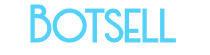
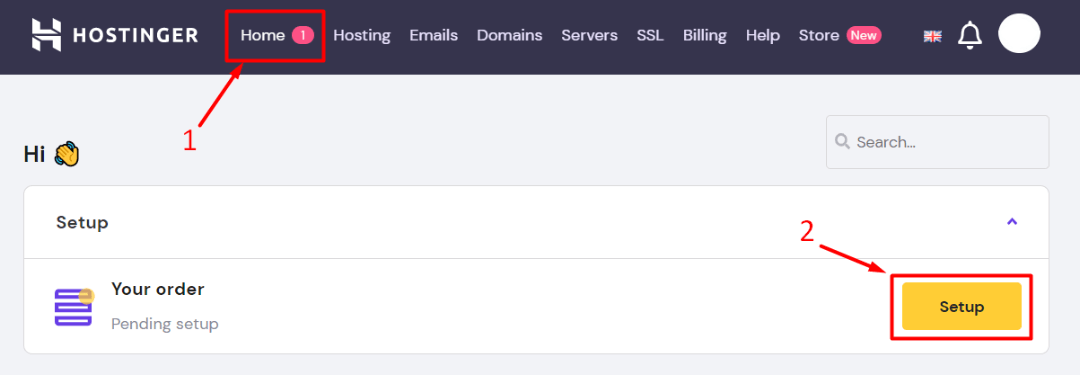
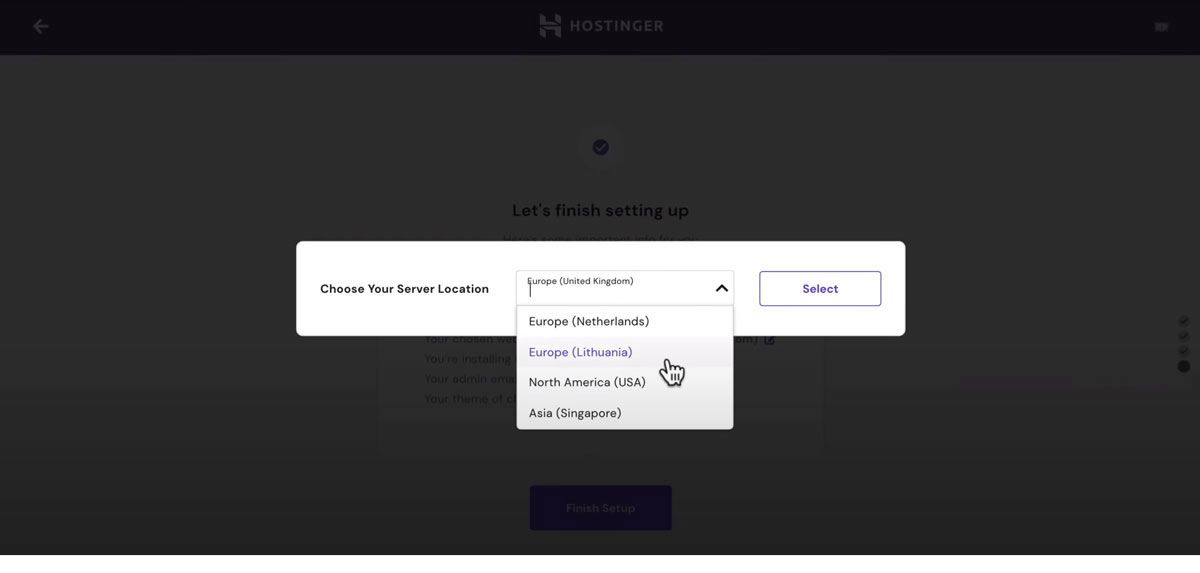
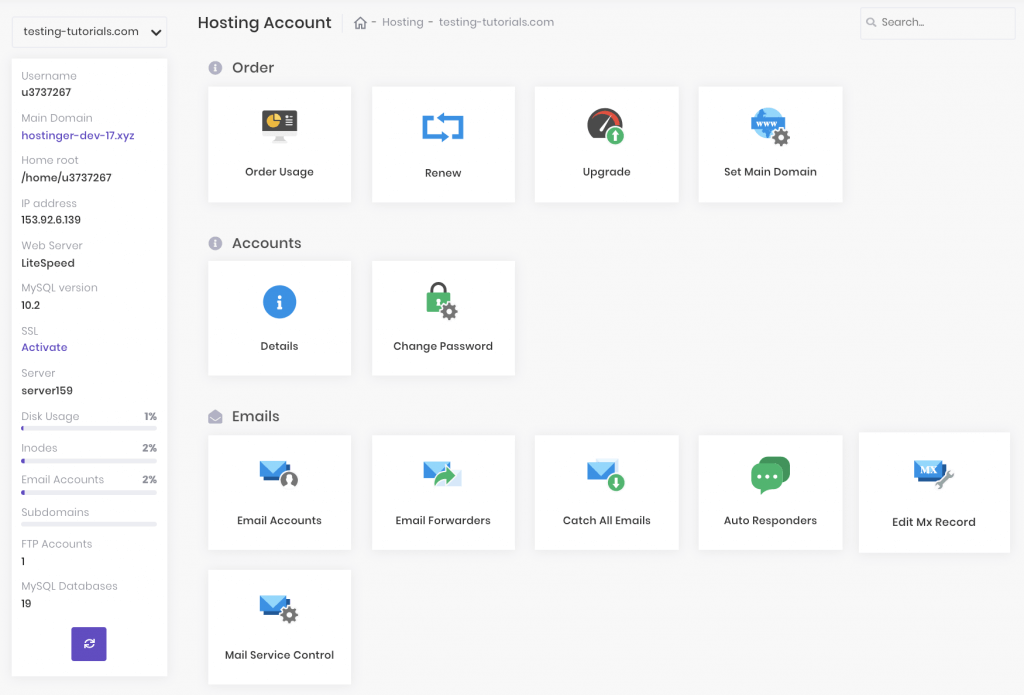
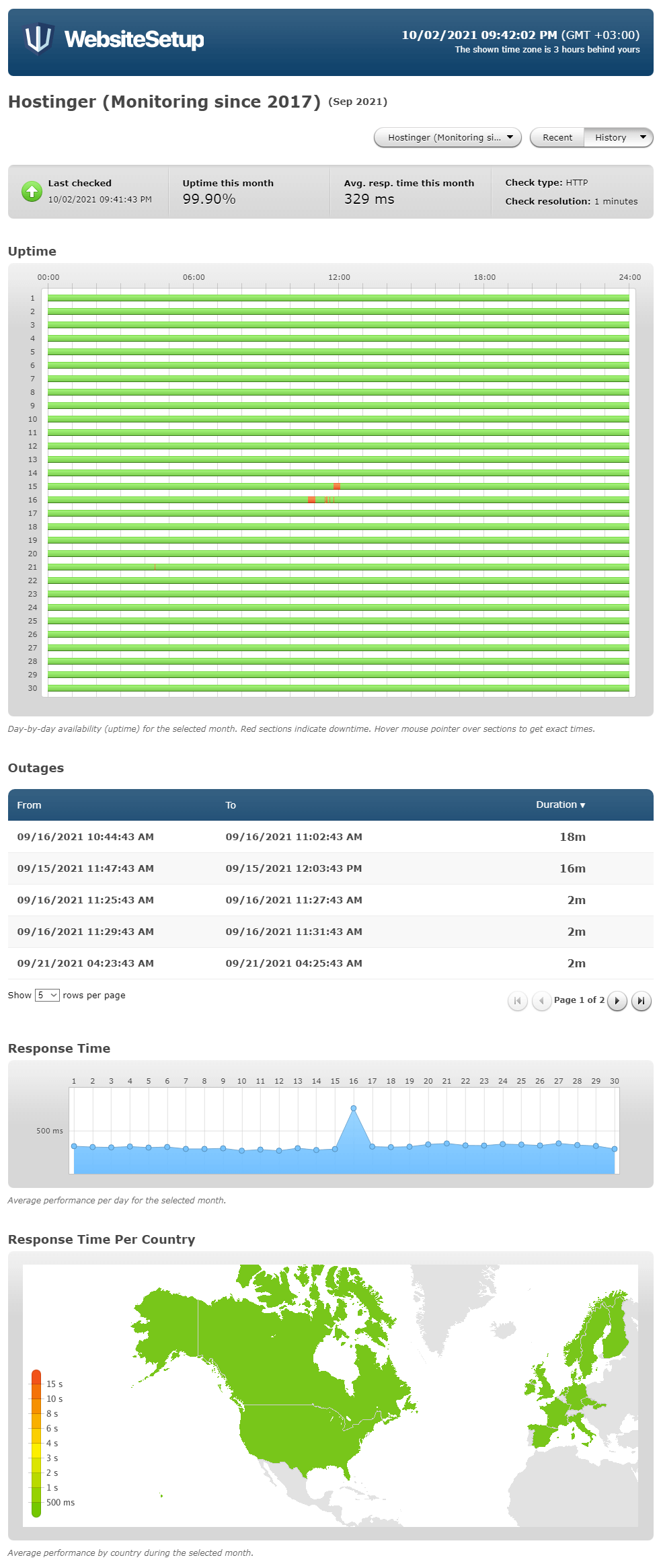
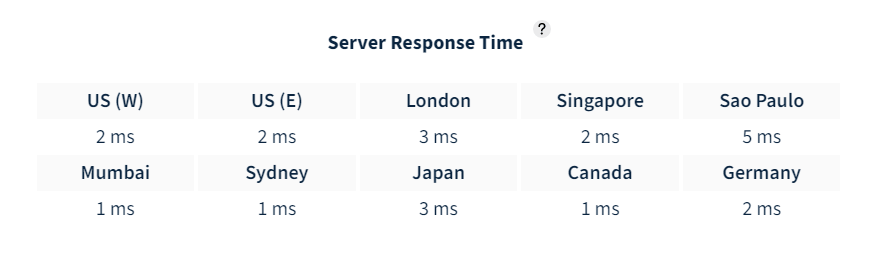
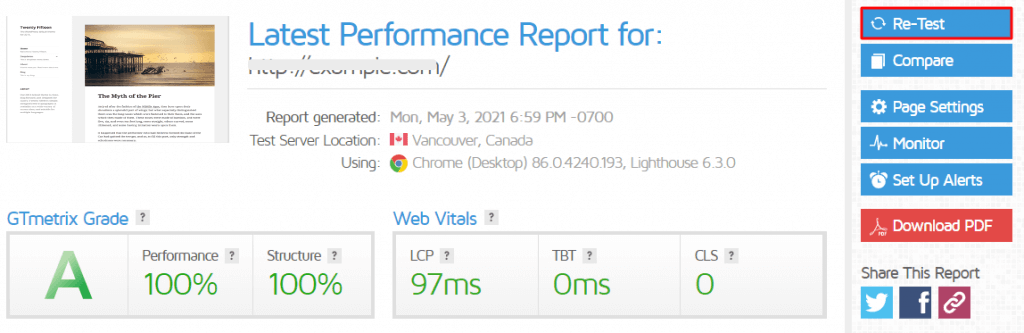
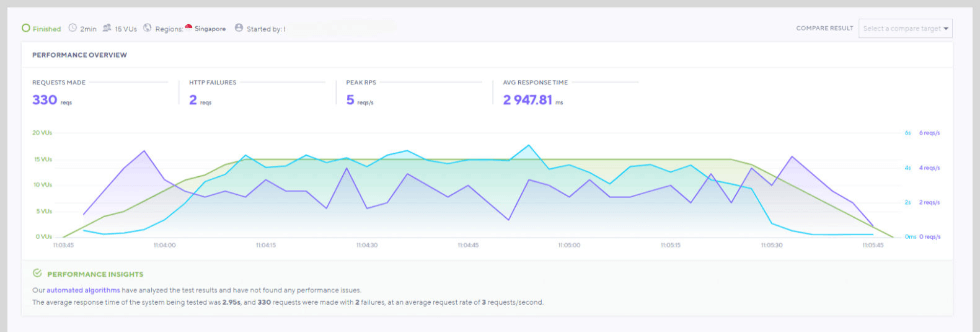


















Dan Sevenstar –
Hostinger is good for the beginners
I recommend Hostinger for all beginners who want to start a website without spending too much money. Hostinger’s low-price shared hosting options offer good value for money with great performance and an extremely easy-to-use control panel.
Ves –
I am very happy with Hostinger service and support. Highly recommending. I had an issue with the spam, and the support team immediately investigated and confirmed the validity of the email and provided me advice for further steps. Very happy that they provided prompt support and offered further assistance.
RANA AHMED –
I think Hostinger is the best hosting provider for beginners.